Hover's Connect feature is a gallery of web-publishing and hosting provider services made available through the Hover control panel to Hover customers.
Services in Connect provide one-click DNS configuration, which makes it easy for users to connect their domain names to their favourite web-publishing or hosting services.
Connect also supports the application of custom name servers on domain registration and via the Connect Gallery for partners that run their own DNS infrastructure.